In this blog we want to give you an example from a software stack for private users and small companies to solely use free and open source software. Yes a complete working environment without any proprietary code. Because we do understand you don't want to immediately destroy your Windows or MacOS installation, we will explain how you can do this with a virtual machine.But if you want to wipe it, go ahead and kill the bastard. May the #foss be with you.
Software Stack for Private Users
As a private user, you basically want a machine with a foss operating system, office tools. Tools for editing pdf's. Watching video's, browsing on the Net and sending and reading e-mail. Of course you also want to connect your DLSR and import and edit raw photo's in to a photo editing program. Maybe you want more? We are convinced that there is a good open source alternative for every proprietary program. Just ask us and we will help finding it. So lets go ahead and look at the stack. You can use almost any Linux distro as an operating system, which will give you all functionality like proprietary systems, but even more. Because, Linux is more flexible, you can configure anything. You can use OpenSuse, Linux Mint, Fedora or any other Linux Distro. We use Ubuntu, but it's more or less the same. In the picture below you can see an Ubuntu Desktop.
 [Ubuntu Desktop]
[Ubuntu Desktop]
When you add Libre Office to the stack you have full office functionality, with the writer you can write your texts which has at least the same functionality as Microsoft Office. Libre Calc is an equivalent for Excel, Base can substitute MS Access and with Libre Draw, you get a program where office has no solution for. You can also use Libre Office Draw for editing pdf's as you can see in the picture below.
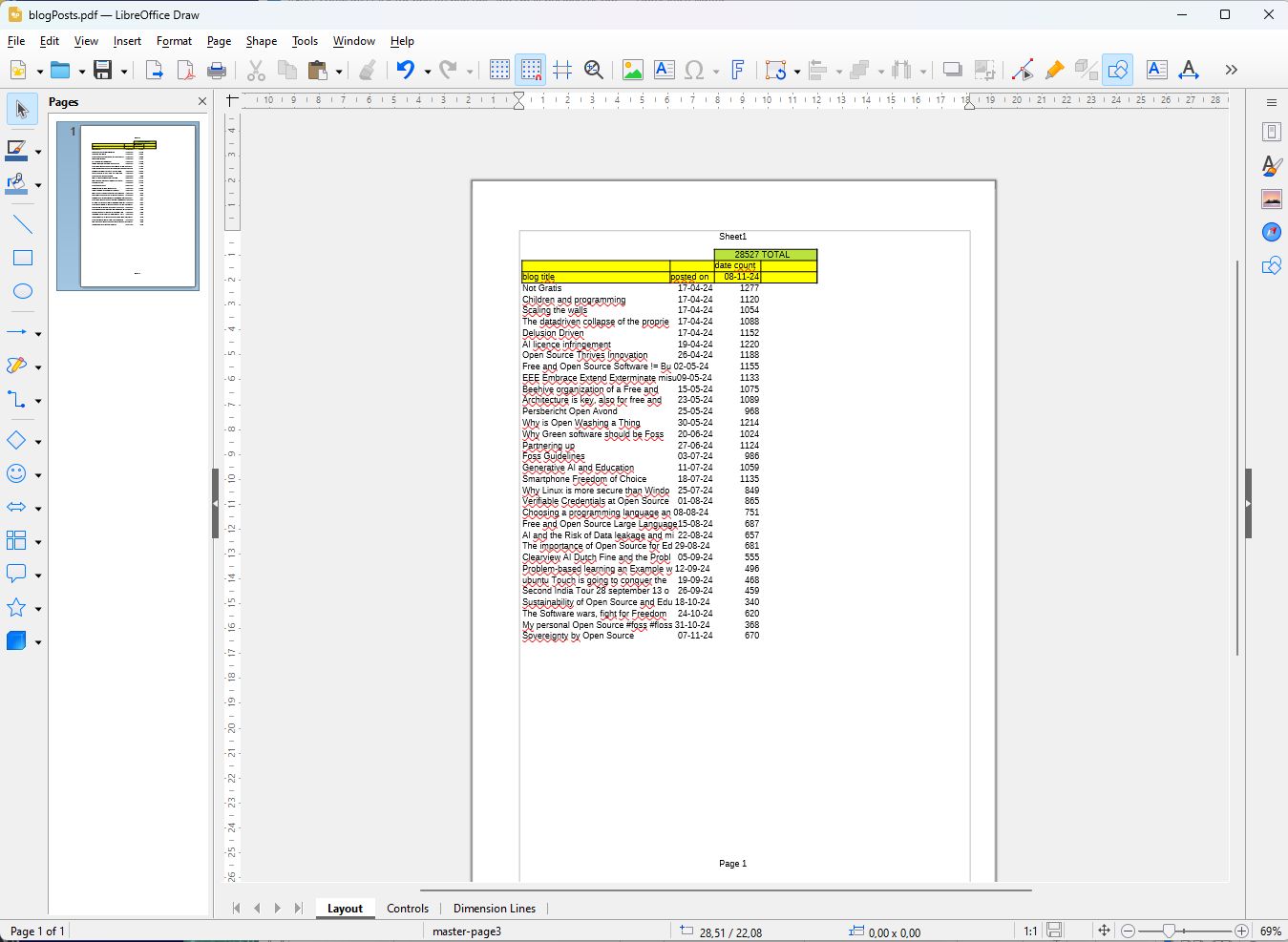
[pdf editing in Libre Office Draw]
For watching video's you could use VLC and for browsing on the internet a browser like Chromium, Brave, Firefox, Tor or any other #floss browser which is available for Linux. For sending and receiving email, you can use Thunderbird or Evolution, fully open source of course. With Darktable and Gimp you have full functionality for editing even RAW photo's. Are you missing anything? This article is too short to emphasize everything, but believe me, there is an open source solution for everything.
Software Stack for Small Businesses
The software for businesses is not so very different, we will discuss some extra tooling and what you could add to run your business. Inkscape is a good program to substitute Adobe Illustrator, Natron could substitute After Effects. You can use Scribus instead of Microsoft Publisher or Adobe Indesign. But running a business is more than only desktop software. With the Nextcloud Hub you get a full substitute for Office 365, with file handling, video conferencing and online office fully in the Cloud, on your own server or with Nextcloud.
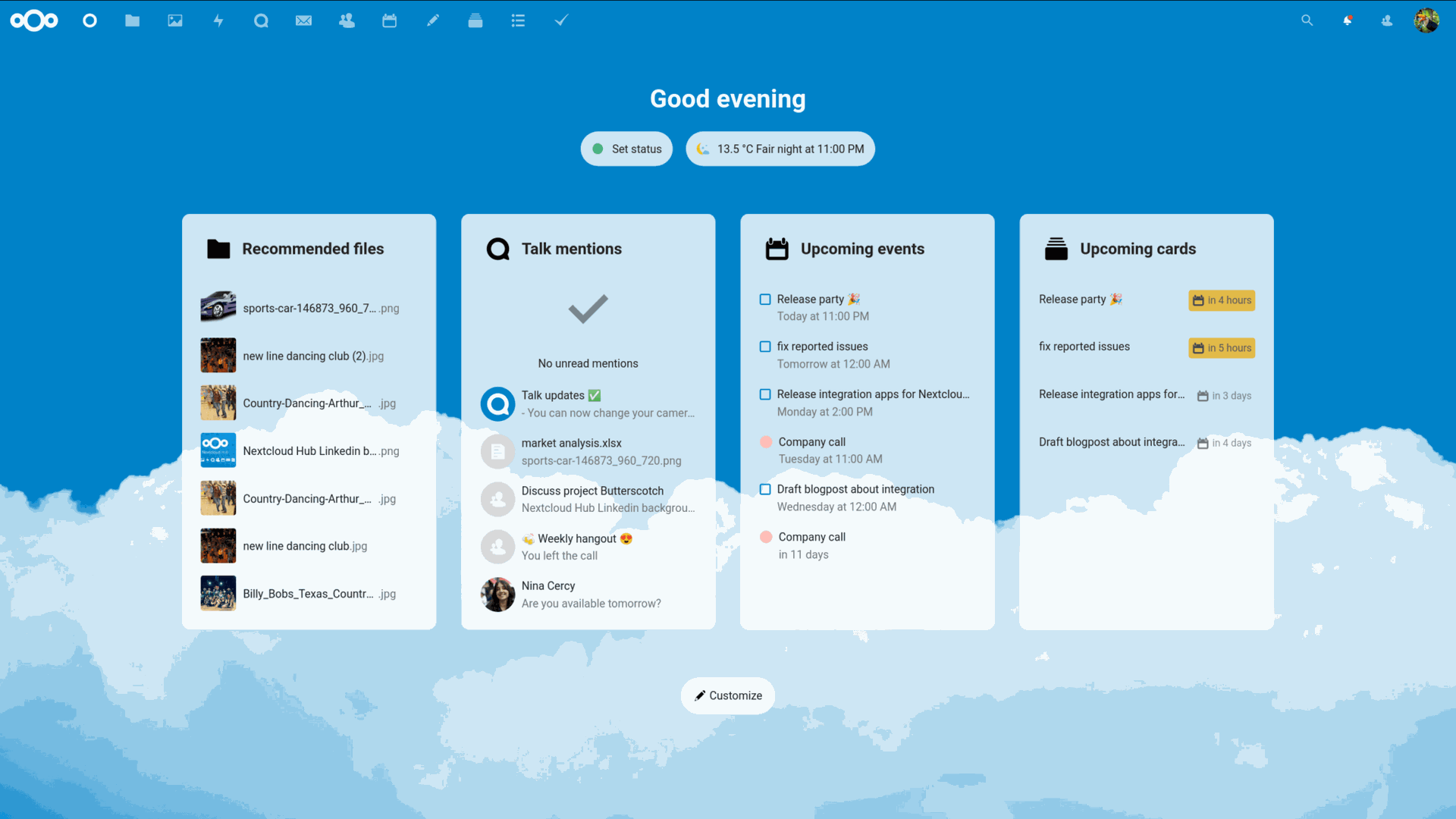
[Picture Nextcloud Hub]
What do you need more for running your business? With Odoo Community you have a fully integrated ERP system, for your business contacts, projects, proposals, invoices, HR and lots more. You can run Odoo Community on your own server or use a service company like Fosstech projects which can help you.
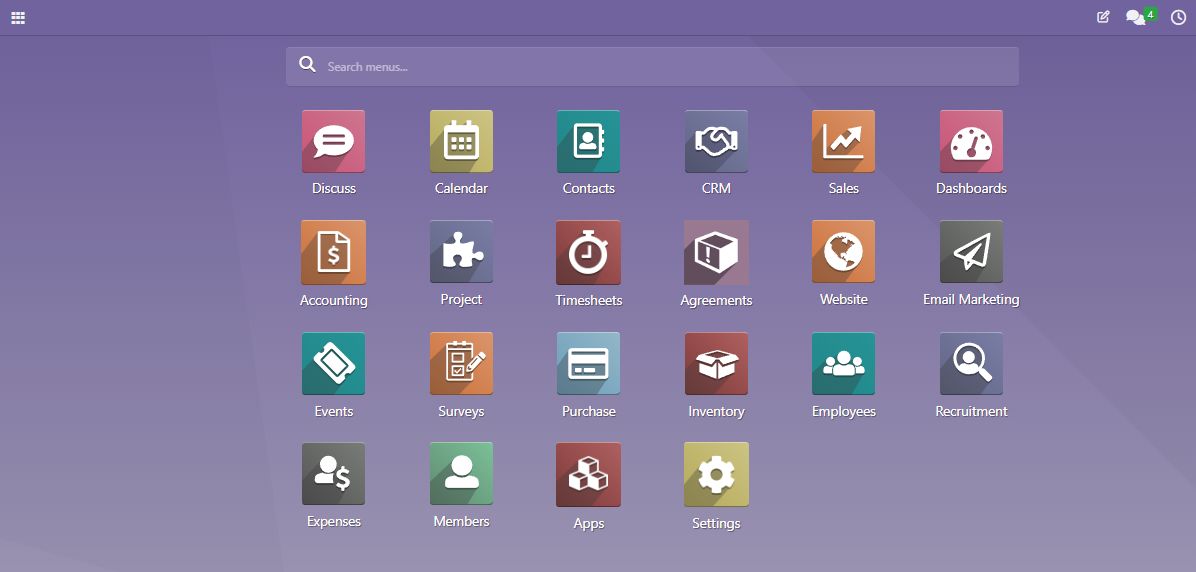
[Odoo Community]